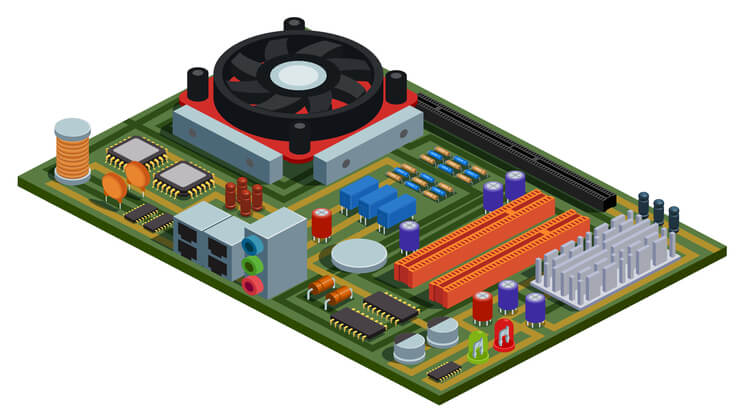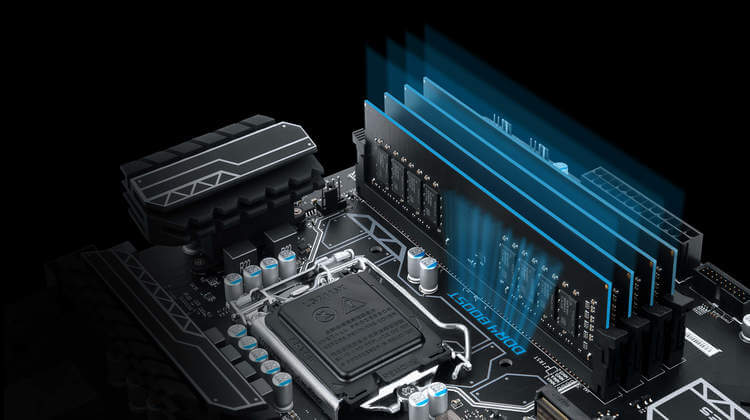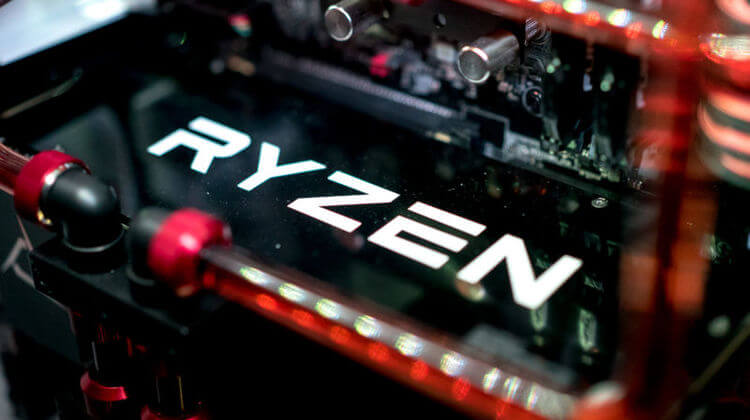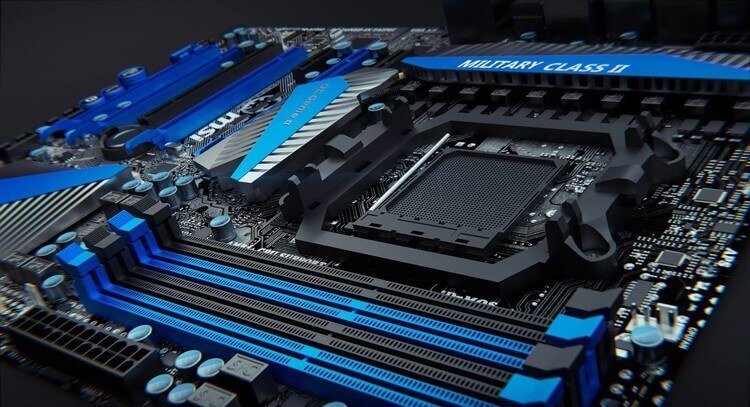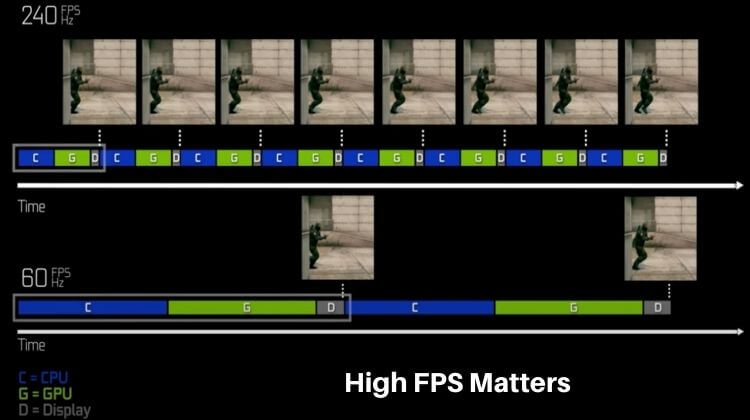
Does Motherboard Affect FPS?
A common question PC builders and gamers have is “Does a motherboard affect FPS and overall performance?” The motherboard is essentially the backbone of your system, so it’s natural to wonder if choosing a better quality board will result in higher framerates in games and faster performance in other tasks.
In this article, we’ll dive into whether the motherboard can impact FPS and performance. We’ll look at the key factors like CPU support, power delivery quality, memory overclocking capabilities, and more that determine how well a motherboard can influence your system’s speed.
While the motherboard itself doesn’t render frames, it does play an important role in ensuring components like your CPU and memory can perform to their full potential. There are certain scenarios where the right motherboard can positively influence achievable FPS.
Does Motherboard Matter?
A motherboard connects the hardware components of a computer system. It connects memory (RAM), processor CPU), video card, and hard drive. Various types of motherboards are designed to fit the sizes of computers of different sorts.
Every motherboard is designed to work with specific memory and processor. They cannot work with every type of memory and processor. While hard drives are mostly universal, and they work with the motherboards except for the brand type.
The motherboard is the only thing named aptly. The mainboard or the motherboard is the part that brings life into a system. It interacts with all components and authorizes communication among them so that the computer works smoothly. Many people call it the heart of the computer, while some others call it the brain. But mostly said that both are right.
Motherboards are of different types based on size and shape. Today, ATX is the most common form. Some others are also available. Of course, the right one is based on the number of slots that a person needs.
Related: Can Motherboards Be Repaired
Affect Of a Motherboard On FPS
It is an excellent question that is often asked. Some people think that the motherboard plays a vital role in the performance of their system. But it is not the fact.
A motherboard does not directly affect performance or FPS. To make sure that your computer’s performance is the best, you should need to check the hardware components that the motherboard supports instead of FPS.
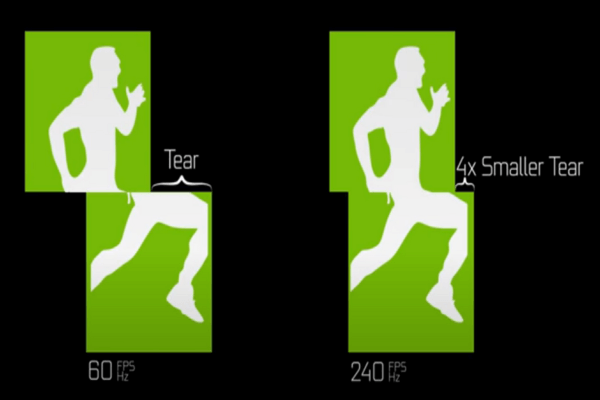
Do Motherboards Affect Gaming Performance?
A motherboard has a significant effect on gaming. It applies to high-end models. A game will not work fantastic without a motherboard. You will not notice a difference unless you install a top model of the motherboard, such as the ASUS ROG Strix Z490-A.
Selecting a motherboard is a critical decision for building a gaming PC. As it joints all parts of your PC, such as the CPU, graphics card, and every other hardware component of a computer, needs to perform tasks. If your motherboard has been damaged, your PC is out of order until you replaced or fixed it. When you are building a PC to support your gaming habits, the motherboard’s accuracy matters much.
When it comes to a PC’s capabilities, gamers push the limits, so you will need a motherboard that stands up to the test.
Related: Best Motherboards For Ryzen 7 3800x
What Does a Good Motherboard Do?
If we say that there is no direct link between FPS and motherboard, then what does it do? It will surely be your next question. So here is the answer.
The motherboard is an essential component of the system. If your PC is getting slow, then the motherboard is not working correctly. You will wonder to know that you should need to upgrade your motherboard. A better motherboard does work fast and accurately.
Replacing the motherboard may be expensive, but it will be beneficial in return. It increases the speed and supports hardware. An expensive motherboard has more USB ports, more room for drives, newer performance standards, and so on. Usually, many expensive motherboards mean good quality components.
Some other benefits of having a good motherboard are:
Faster CPUs
If your CPU is old, then you cannot enjoy the latest benefits of its upgrading. Having three or four years, the CPU needs to change with a new one. For the fast speed of a CPU, you need a motherboard that can support the upgrade..
Faster RAM
To support the new RAM modules, it requires a motherboard for upgrading. For example, if currently; you are using a DDR3, you cannot directly jump to DDR4 or the new one without changing the motherboard and CPU. You need change to make it fast.
Also Read: How To Clean A Motherboard?
Better Graphics Cards
According to experts, changing an old motherboard with a new one is best for better graphics cards. If you are a video editor or gamer, a new motherboard or CPU and a better performance GPU will make a PC a good one for you. It will be like a different new machine for you.
The speed of games will be fast, and they run with less lag. If you are a casual internet user instead of a gamer, the best option for you will be an SSD or RAM upgrade, and you can skip a GPU upgrade altogether.
Fast Data Transfer
Data transfer is the need of time. Everyone needs this process to do their work. If your PC’s hardware components are doing better work, it will not take more time to transfer. All this depends on the working of your motherboard. For the faster transfer of data, you need a motherboard with a completely new system.
Want New Features?
Like all other features in the world, motherboards are also developed with technological innovations. You may not think about changing it, but it always comes with new exciting features. To enjoy its latest features, you should change your motherboard.
So while you will upgrade your motherboard and achieve all such features, your FPS will indeed become better.
Related: Best White Motherboards
Frequently Asked Questions
Does Updating Bios Improve FPS?
Updating your BIOS can fix some bugs and even provide you with a few performance improvements. Now for the bad news. However, it is possible to improve your frame rate marginally. It depends on your system, how long ago you bought it and what games you play.
Does Motherboard Affect GPU Performance?
A motherboard can somehow affect how well your GPU performs. But it is not so much the motherboard itself influencing the GPU, as it is the system’s overall power consumption and how that can affect your graphics card’s performance. Its effect is similar to SSDs on FPS.
Can a SSD improve FPS?
Yes and no. SSDs can significantly boost your gaming experience, but not in the way you might think. It accesses your data much faster than a traditional hard drive. The reason why you do not see any FPS increase when you install a game on your SSD is that the speed increase does not matter for actually running the game.
Read Also: Best Sublimation Printer
Conclusion
While the motherboard itself does not directly render frames, it can impact gaming FPS and overall system performance in certain scenarios. The quality of power delivery, overclocking capabilities, and platform features determine how well a motherboard extracts the full potential of other components like the CPU and RAM.
If the motherboard has insufficient power phases or inadequate VRM cooling, it can throttle the CPU during demanding applications and reduce achievable framerates. Memory support and overclocking abilities also influence gaming FPS. Furthermore, platform bottlenecks on an outdated chipset can hinder GPU performance.
However, for most users, investing in a better CPU and GPU will make a much more noticeable improvement in FPS versus upgrading the motherboard alone. The CPU and graphics card are the most crucial components for high FPS. Still, the right motherboard enables peak performance from those components under load through robust power delivery and optimized design. So while the motherboard itself does not directly affect FPS, purchasing one suited for your build can help maximize achievable frames per second.
Related Articles:
Best Motherboards For i9 10900k Of 2022 | 10th/11th Gen
Intel’s i9 10900k is a high-end processor that gives excellent performance when paired with a…
Best Motherboard For Ryzen 9 3950x | X570 – Zen2 | Wi-Fi | Guide
The motherboard is the backbone that links all of the computer’s components and helps them…
Best Motherboard For Ryzen 9 3900x 2022 [Tried & Tested]
The introduction of the Ryzen series CPU has made the field immensely revolutionary with 3rd…
Best Motherboards For Ryzen 7 3700x Builds [AMD, X570 Chipsets]
When you have any plans of setting up a Ryzen 7 3700x system, the most…
Best Motherboard for Ryzen 7 2700x | High Performance | Buyer’s Guide |
There is no denying that a motherboard for the processor is not an easy choice…
Best Motherboard For Ryzen 5 3600 [ 10 Top Picks & Guide]
The Ryzen 5 3600 has become one of the sought processors in the world. This…