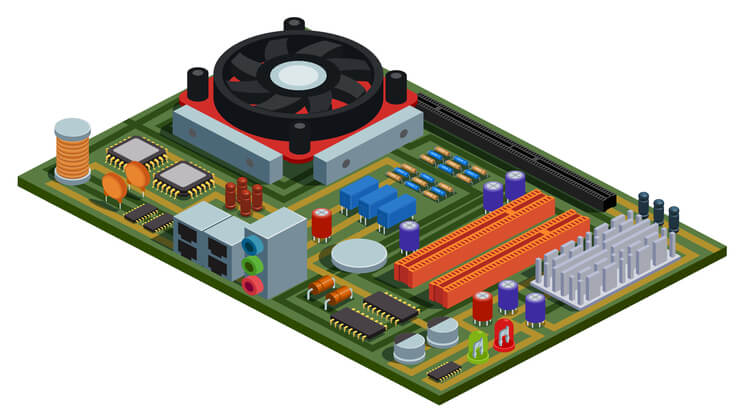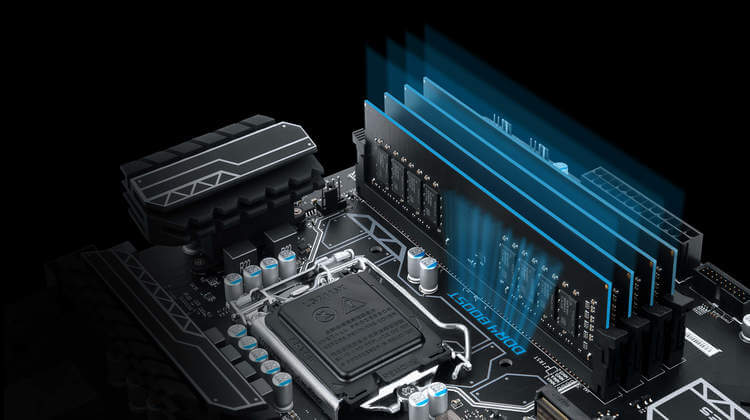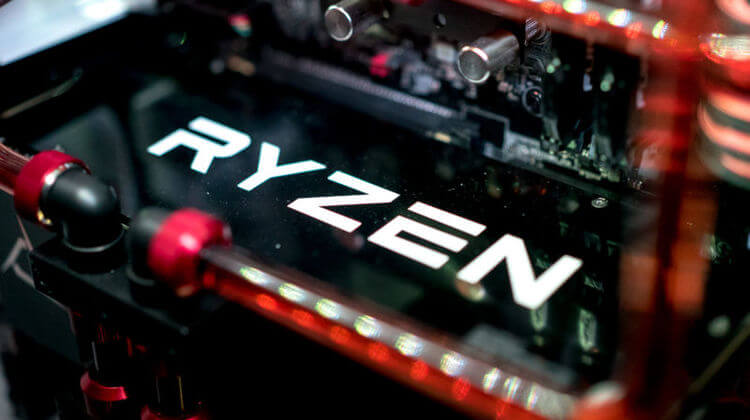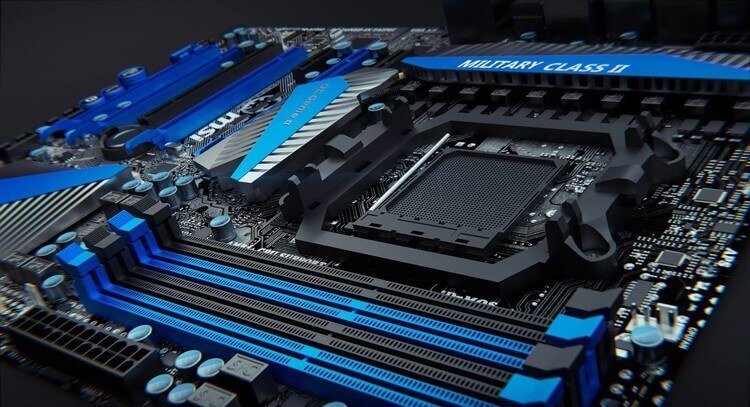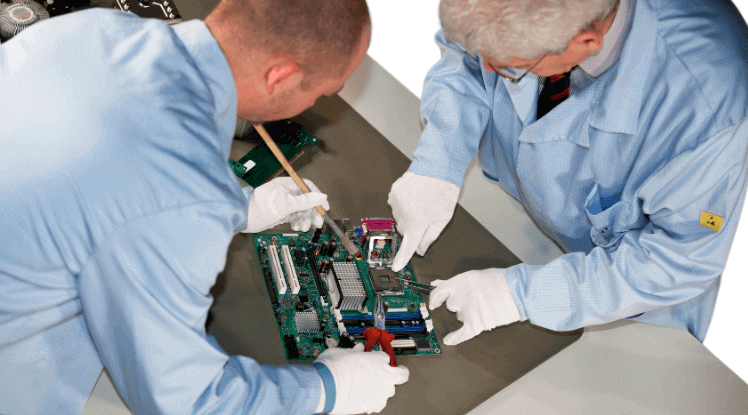
The motherboard is an essential part of a computer. A tiny issue can cause bigger complications in the performance of your computer. For better and effective performance, the motherboard has to be looked after and well maintained. Despite this, many times, dust and dirt accumulate on the motherboard, and if not cleaned regularly, the motherboard fails to perform properly and gets overheated.
In many cases, it completely stops working due to a short circuit. So it is very important to know how to clean a motherboard properly. However, cleaning the motherboard can be tricky because the slightest harm to the wires can make it non-functional. But don’t worry, in this article, we will explain how to clean motherboards safely without causing damage using some recommended motherboard cleaning techniques and tools. Learning the proper methods for cleaning motherboard components will allow you to remove dust buildup and prevent issues caused by dirt accumulation.
How To Clean A Motherboard?
Best Ways To Clean A Motherboard
1. Using A Blower Or Compressed Air To Clean a Motherboard
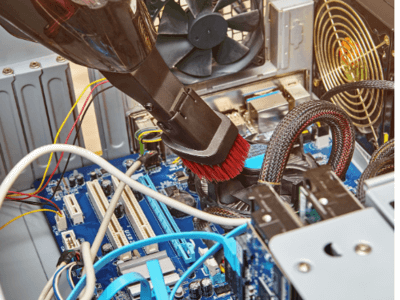
Generally, a motherboard is cleaned using a blower; this is the easiest and safe method. All you need is a blower, or you can buy a can of compressed air for this purpose. First, shut down your computer completely and disassemble it.
Use the compressed air can or blower to get rid of the dirt particles, for such dust particles do not come out with a blower using a brush. Move the brush back and forth gently to loosen the dust particles and then expose the part to the blower to get them out completely.
Also Read: Micro ATX Vs Mini ITX
2. Using Isopropyl Alcohol To Clean a Motherboard
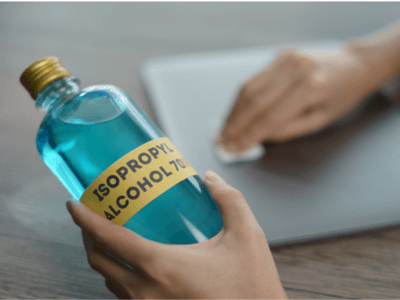
For sticky stains, you will need isopropyl alcohol. Because of such stubborn stains, compressed air might not help you. Using isopropyl is not an easy task to do. You need to be very careful. Remember that the isopropyl should be more than 90% pure, and ideally, it should be of 99% purity. This is necessary because such liquid gets dried very easily and is also non-conductive.
Apply the isopropyl alcohol on a cotton swab. Rub and clean the sticky stains with it. In very rare cases, when your motherboard becomes completely dead or is not working properly because of the dirt that has been piled up in it, it becomes important to give it an alcohol bath to take it back to its functional state.
Also Read: B550 Vs X570
Steps To Clean A Motherboard
1. Shut Down Your Computer to clean the motherboard

The first step is to shut down your computer completely. This means not only powering it off but also pulling out all the wires and unplugging it completely from the electricity source. This step is important to protect yourself from shocks.
Related: Best Motherboard For Ryzen 9 5950x
2. Disassembling
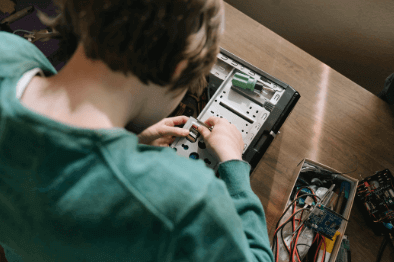
Secondly, disassemble the computer and take out the motherboard from the system.
3. Run Blower through the Motherboard
Turn on the blower or the compressed air can. Run it through the motherboard to get rid of the dust particles sitting in the motherboard. The compressed air takes out even the lightest dust particle that is hiding in the small gaps. You can also use a bristle brush for particles that do not come out with compressed air.
4. Use Isopropyl Alcohol Cotton Swab
For deep cleansing, use isopropyl alcohol with a cotton swab. The function of isopropyl alcohol is to remove sticky stains as well as hard particles that couldn’t be removed with compressed air. You can also pour the isopropyl alcohol if the motherboard has stopped working properly.
5. Dry The Motherboard

After cleaning the motherboard, it is important to let it completely dry before installing it back and reassembling your computer. Once it gets dried, assemble it and switch your computer on.
Related: Best Motherboard For i9 9900k
Tips To Remember
- Clean your motherboard by following the above process at least once or twice a year
- Seek the manufacturer’s help if the computer is in warranty, or otherwise, you will void the warranty after using isopropyl on your computer.
- Ensure that you have shut down and unplugged the computer before disassembling it for cleaning purposes.
- Make sure that the isopropyl you are using for cleaning the motherboard is 99% pure.
- Let the motherboard dry completely before powering it back.
- Do not hesitate to ask for a professional hand if you don’t understand the cleaning process or if something goes wrong in between cleaning the motherboard.
Conclusion
As the motherboard is the heart of a computer, knowing how to properly clean a motherboard is an important way to maintain your system’s performance and longevity. With some patience and care, you can effectively remove dust buildup and debris from your motherboard using the cleaning motherboard techniques outlined above.
Be sure to use compressed air, isopropyl alcohol, cotton swabs, and other recommended motherboard cleaners to safely dislodge dirt from between crevices and components. Avoid excess moisture and never scrub aggressively on the motherboard surface. Following these best practices for cleaning motherboards will allow your computer to run more efficiently and extend its usable lifespan.
We hope these tips on cleaning motherboard components have been helpful. Let us know if you have any other feedback on effective methods for keeping motherboards dust-free and functioning properly. And don’t forget to check back regularly for more tech tips and maintenance best practices.
Related Articles:
Best Motherboards For i9 10900k Of 2022 | 10th/11th Gen
Intel’s i9 10900k is a high-end processor that gives excellent performance when paired with a…
Best Motherboard For Ryzen 9 3950x | X570 – Zen2 | Wi-Fi | Guide
The motherboard is the backbone that links all of the computer’s components and helps them…
Best Motherboard For Ryzen 9 3900x 2022 [Tried & Tested]
The introduction of the Ryzen series CPU has made the field immensely revolutionary with 3rd…
Best Motherboards For Ryzen 7 3700x Builds [AMD, X570 Chipsets]
When you have any plans of setting up a Ryzen 7 3700x system, the most…
Best Motherboard for Ryzen 7 2700x | High Performance | Buyer’s Guide |
There is no denying that a motherboard for the processor is not an easy choice…
Best Motherboard For Ryzen 5 3600 [ 10 Top Picks & Guide]
The Ryzen 5 3600 has become one of the sought processors in the world. This…