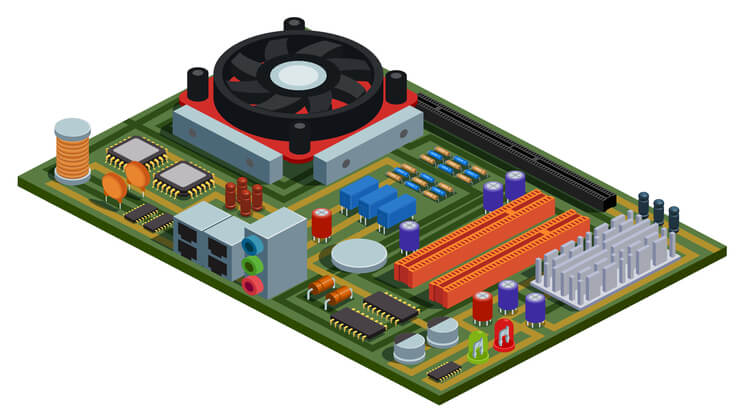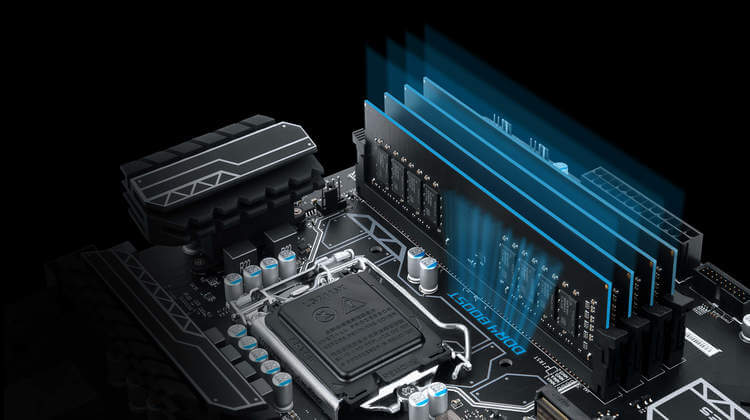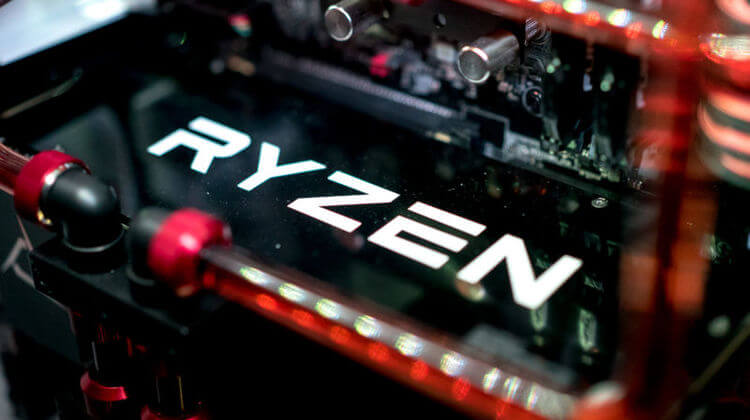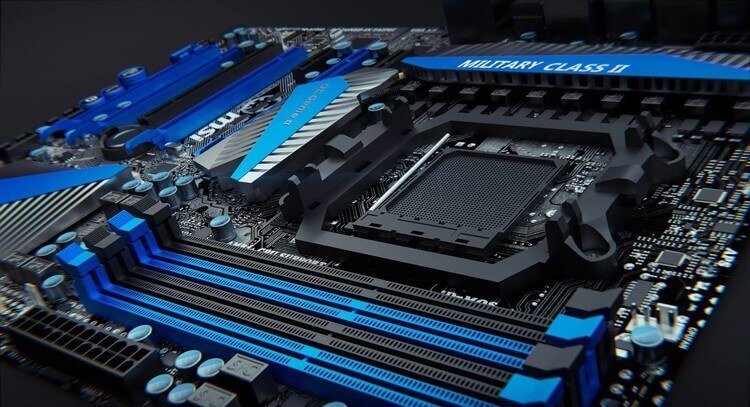Are you experiencing unexplainable issues with your computer, like freezing, slowing down, not recognizing hardware, or completely dead systems? If so, the root cause may be motherboard failure.
The motherboard, also known as the mainboard, is the most critical component in your PC. It connects and integrates all the parts, essentially acting as the computer’s backbone. Your system’s performance largely depends on a healthy motherboard.
There are several common factors that can lead to motherboard failure. Some may seem minor at first but eventually cause damage if left unchecked. Recognizing potential causes of motherboard failure is key to preventing it.
In this article, we’ll cover the top culprits of motherboard failure, including power surges, component overheating, faulty RAM, dust buildup, and liquid spills. We’ll provide tips to avoid these pitfalls and keep your motherboard running smoothly for longer. Catching issues early can stop small problems from escalating into complete motherboard failure.
By understanding the likely causes of motherboard issues and taking preventative steps, you can keep your PC’s heart beating strong.
Also Read: B550 Vs X570
Causes Of Motherboard Failure
1. Overheating
Overheating is the most common issue which results in the failure of the motherboard. The PC components have to remain cool for it to function well. So, the discharge of heat and ventilation is critical to avoid this issue.
There are multiple reasons behind overheating of the motherboard. The most common one is running multiple operations on the computer like gaming, watching videos, downloading/uploading, or running multiple applications at the same time. Try to give your computer some rest while multi-tasking on it.

Also Read: Gigabyte Vs MSI
The blockage in fans that cool down the computer components also causes the motherboard to overheat. The environment you use your computer in also affects the motherboard’s temperature and the computer’s ability to self-cool. Warmer rooms with poor ventilation or with direct sunlight are unhealthy environments for your computer, especially during summers.
The vents in your computer that allow the air to flow in and out to keep it cool can be blocked due to dust or some other reason. This blockage of air passage can result in overheating of the motherboard.
The computers have their own interior cooling system, which is responsible for the air circulation inside. Some fans are directed towards specific heat-generating components like the motherboard. This cooling system may malfunction or can be insufficient. In which case you need to fix or replace that.
Read Next: Best Motherboard For i9 9900k
How Can We Prevent It From Heating Up?
You can prevent overheating of the motherboard by cleaning the vents and fans every once in a while, by giving a break to your computer after heavy and frequent use. Also, try to avoid using your computer in rooms with higher temperatures. You can also install temperature monitoring tools, software that checks your computer’s temperature and gives you its precise data.
2. Short Circuits
The motherboard is the most important piece of hardware for your computer. It has multiple components that are connected and incorporated for your PC to function properly. These components include RAM, hard drive, expansion slot, CPU sockets, etc.
The motherboard conducts electricity to carry it to its different components. This is done by the integrated capacitors and soldered connections it is filled with. They are responsible for the flow of current across the motherboard.
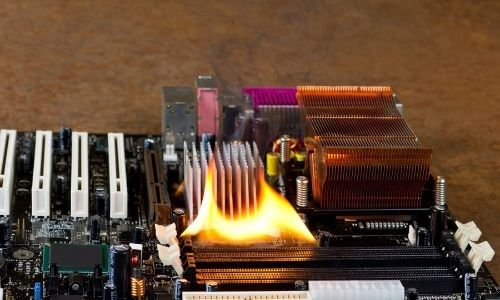
You May Like Also: Best White Motherboards
So, if a motherboard comes in contact with any metallic entity, it can short circuit. The motherboard is held up from the PC’s metal case through the stand-offs placed under it, which keep it from touching the case. Otherwise, if it comes in contact with the metal case, it can cause a short circuit.
This is the reason you are not supposed to touch the motherboard. Because your body might carry a static discharge that can fry the motherboard, a loosely fitted component can also cause a short circuit in a motherboard.
How Can You Protect It From a Short Circuit?
You can avoid the chances of a short circuit in the motherboard by checking whether it’s installed properly or not. Make sure the motherboard is held up from the PC case to restrict their contact. Ensure that all the components on a motherboard are properly fitted and assembled.
An outer layer of rubber or plastic should cover the internal wires. Make sure that the CPU doesn’t have any loose cables.
3. Electrical Power Surges And Spikes
Power surges and spikes are also motherboard failure symptoms for your PC’s motherboard. Power Surges occur mostly because of the other electrical appliances in your home, which draw more power. When these are turned off, they cause an electric surge; the current adjusts itself by directing to other electronics like your computer.

Related: Best Motherboard For Ryzen 5 3600
The power supply unit of your computer is connected to the motherboard. If the power surge is small, the power supply unit and motherboard adapt their voltage to adjust it. But if the power surge is big, it can cause the motherboard to fail.
Fluctuations in voltage can also be caused by wiring problems, problems in your area’s main power supply, or a lightning strike to a power line. The sudden voltage fluctuations can fry the circuits of the motherboard.
Surge Protector
Powering your computer by connecting it to a power source with rapid voltage fluctuations can also damage the motherboard. To protect your motherboard from failing because of the voltage spikes, use a surge protector to minimize the risk.
4. Physical Damage Of Motherboard

Physical damage can also cause motherboard failure. Physical damage can be in the form of a physical impact or a liquid spill. A motherboard is normally well protected, but a strong enough impact on the PC’s case can harm it. The impact of a drop can also fail a motherboard.
A liquid spill is also common physical damage resulting in motherboard failure. A spill of any liquid can kill a motherboard immediately. But the thicker liquids, like milk, do the worst. Accidentally spilling water into the case also results in motherboard failure.
Also Read: Best Motherboards Of 2021
5. End Of Life Span Of a Motherboard
Life Span is also another motherboard failure sign. With time your motherboard will degrade, and you will have to replace it with a new one. A good quality motherboard can give you 10 to 20 years of performance, although you have to use it properly with good care.

But it is bound to fail with the passage of time due to aging and wear. Certain factors like overheating, power fluctuations can catalyze the aging process of the motherboard. But if these are taken care of, there is no reason it won’t last for a decade or two.
Check out different types of motherboard
How To Diagnose A Failing Motherboard?
It is crucial to know what signs to look for if your motherboard is close to failing. Following are the indication of the falling motherboard:
Computer Freezing
You are in the middle of writing an important email, and your PC freezes up or crashes unexpectedly. While several different things could cause this, it could also be your motherboard failing.
Blue Screen Of Death
The infamous “blue screen” on Windows computers indicates something is wrong with your system. If you have checked other areas and still cannot find a cause, it indicates that your motherboard needs to be replaced.
Slowdown In Performance
One of the main signs of a motherboard failure is when your computer starts lagging or freezing. While many things can cause a slowdown in performance, the most common cause is an aging motherboard.
Hardware Not Being Recognized
If you have just assembled your computer, you must install your hardware drivers so that they may be recognized. If they are still not being recognized even after installing the driver, there is a good chance something is wrong with your motherboard.
PC Randomly Restarting
There are many reasons why your PC might be restarting on its own. An operating system error usually causes random restarts. If you have just assembled your computer and the random restart happened immediately after it was turned on for the first time. It means your motherboard is faulty.
Burning Odor
One of the most severe signs of a motherboard issue is its smell. A solid burning odor usually indicates an electrical short somewhere inside the device and that something may have burned up either on the motherboard or elsewhere inside the computer.
Conclusion
In summary, being aware of common motherboard issues and failure symptoms can help you recognize and troubleshoot problems early. Indications of possible motherboard failure include system freezes, crashes, component recognition issues, memory errors, and inability to power on.
If you notice these motherboard fault symptoms, don’t immediately assume complete failure. First, eliminate other potential culprits like RAM, drivers, the power supply, etc. Also ensure all components are seated properly and cables fully connected. However, recurring issues can signify developing motherboard problems.
To avoid motherboard failure, proactively maintain your system. Prevent overheating by cleaning dust buildup and ensuring proper airflow. Use surge protectors to guard against electrical spikes. Be gentle when installing hardware to avoid physical motherboard damage. And promptly resolve any small issues before they worsen.
While motherboard failure is frustrating, catching it early and understanding common causes like overheating, faulty parts, and power surges can allow you to take preventative action. With proper care and maintenance, you can extend the lifespan of your motherboard and avoid many issues and faults. Keep an eye out for warning signs, but don’t panic at the first sign of trouble.
Also Read: Best Motherboard For Ryzen 9 3950x
Recent Posts:
Best Motherboards For i9 10900k Of 2022 | 10th/11th Gen
Intel’s i9 10900k is a high-end processor that gives excellent performance when paired with a…
Best Motherboard For Ryzen 9 3950x | X570 – Zen2 | Wi-Fi | Guide
The motherboard is the backbone that links all of the computer’s components and helps them…
Best Motherboard For Ryzen 9 3900x 2022 [Tried & Tested]
The introduction of the Ryzen series CPU has made the field immensely revolutionary with 3rd…
Best Motherboards For Ryzen 7 3700x Builds [AMD, X570 Chipsets]
When you have any plans of setting up a Ryzen 7 3700x system, the most…
Best Motherboard for Ryzen 7 2700x | High Performance | Buyer’s Guide |
There is no denying that a motherboard for the processor is not an easy choice…
Best Motherboard For Ryzen 5 3600 [ 10 Top Picks & Guide]
The Ryzen 5 3600 has become one of the sought processors in the world. This…