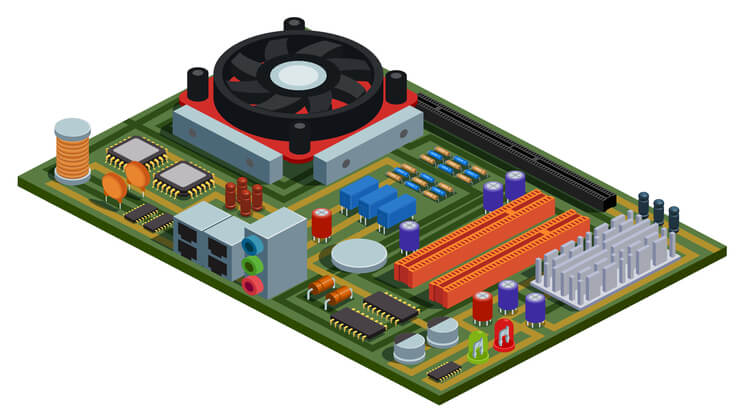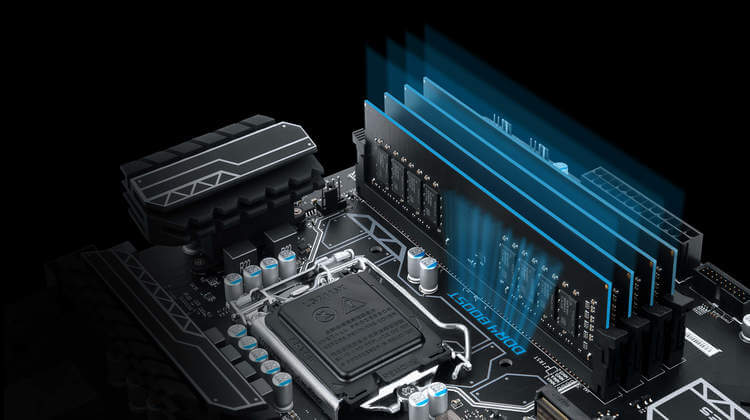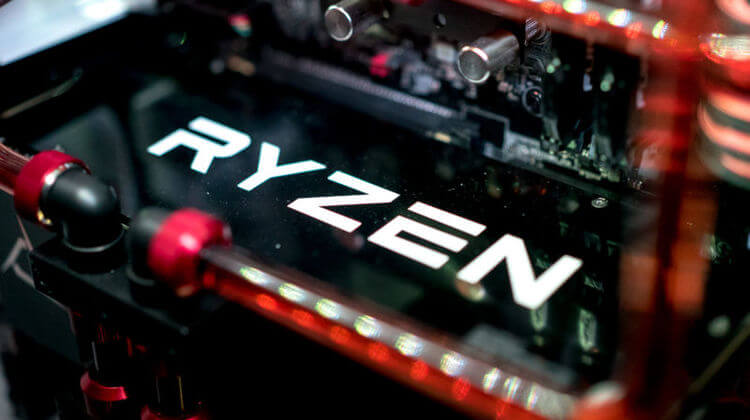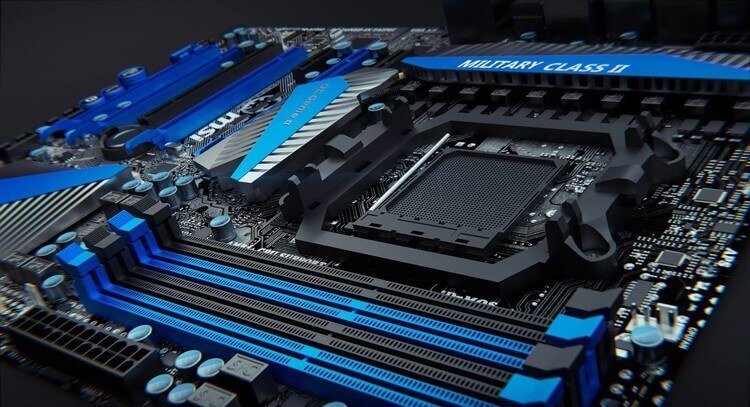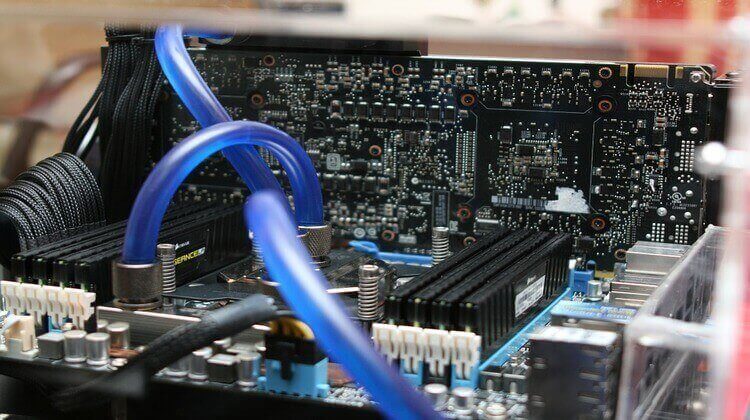
Are you planning to build your custom-PC for a boost in performance? You may be tired of delayed performance and waiting for years for your DDR2 computer to respond. A DDR3 motherboard has a clear advantage of fast data transfer over the outdated DDR2 motherboards.
Although DDR3 motherboards are worth considering, they need to be paired up with good processors and hard drives for optimum performance. The DDR3 motherboards with fast data transfer rates and upgraded architecture can carry out daily routine tasks and some high-end tasks like gaming with quite ease.
[ Top 3 Picks ]
Best DDR3 Motherboard
The DDR3 motherboards closely resemble specs but significantly differ in architecture and compatibility options. Here is an in-depth review of the eight best DDR3 motherboards with their in-depth performance, features, and compatibility details.
Related: Best Motherboards For i5 9600k
8 Best DDR3 Compatible Motherboards
| IMAGE | PRODUCT | Rating | PRICE |
|---|---|---|---|
 |
MSI 970 GAMING |
9.7
|
Check on Amazon |
 |
ASUS 970 Pro Gaming |
9.5
|
Check on Amazon |
 |
ASUS M5A78L-M Plus |
9.4
|
Check on Amazon |
 |
ASRock 970M PRO3 |
9.3
|
Check on Amazon |
 |
MSI A68HM-E33 V2 |
9.4
|
Check on Amazon |
 |
ASUS B85M-G |
9.3
|
Check on Amazon |
 |
ASRock FM2A68M-DG3+ |
9.2
|
Check on Amazon |
 |
ASUS Q87T/CSM |
9.1
|
Check on Amazon |
Related: Best Motherboard For i7 7700k
Cheap DDR3 Motherboards | Asus | MSI | ASRock
1. MSI 970 GAMING
Specifications:
- Compatible Processors: AMD Sempron, AMD Athlon
- Port: Reliable Gaming Device Port for high end gaming
- Form Factor: ATX
If you are looking for an affordable but competitive gaming motherboard, MSI 970 has a lot to offer. It comes with AM3+ sockets and is compatible with AMD Athlon and AMD Sempron processors.
These motherboards have dedicated gaming features like gaming device port, specialized gaming lines production, and optimization for multiple graphic cards. However, this AMD ddr3 motherboard can utilize two GPUs at once, but there are only 16 PCIe lanes, so that you will get somewhat limited performance.
The motherboard has 2 PCI slots, 2 PCIe x2 slots, and two PCIe x16 slots. The feature that makes the motherboard ideal for gaming is its red Ethernet port. This Ethernet port Qualcomm Killer chip is an optimized gaming chip.
This chip reduces the lag and encourages gaming traffic, making it ideal for online gaming. Moreover, it has two USB2.0 ports dedicated to gaming, which are also highlighted as red. It also features a click BIOS 4, which is the simplest interface developed for maximum ease of use.
This is the latest UEFI version, making the overclocking easy and smooth, helping you get the best out of the hardware components. The amazing sound is another good feature of the MSI 970 gaming motherboard. The motherboard is powered by Creative Sound Blaster Cinema and audio boost 2 for unmatched audio quality.
Unlike onboard audio, having electromagnetic distortion, this Audio Boost 2 acts like a dedicated audio system isolating the sound system from other radiation in the circuit.
- Optimized for dual GPUs
- Amazing sound with Audio Boost 2
- Click BIOS 4
- Affordable
- Limited PCIe lanes
Verdict
If you want to build a powerful gaming PC without breaking the bank, buy this MSI 970 DDR3 motherboard with full confidence. The motherboard is optimized for two graphic cards and has dedicated audio and gaming device ports giving you the best gaming experience ever.
2. ASUS 970 Pro Gaming Aura

ASUS 970 Pro is probably the best option in the market. With its specialized and dedicated gaming features, this motherboard promises exceptional gaming performance. This motherboard features an SB950 chipset and 6 SATA 3.0 ports with a data transfer rate of 6 Gb/s.
The most standout feature of this DDR3 gaming motherboard is the exceptional graphics. It is the first-ever motherboard to receive the compatibility certification for NVIDIA SLI graphics. Moreover, it is also compatible with CrossFireX graphics. In short, this motherboard delivers the most epic and sharp graphic for the best gaming experience ever.
As a gaming motherboard, it has some dedicated features to enhance your gaming experience. For instance, the motherboard uses a GameFirst technology that optimizes the network traffic for smooth online gaming experience.
Moreover, a Multi-Team feature allows bandwidth to each gateway the maximum bandwidth, among all the applications run smoother and faster. Another important feature is the LAN Guard. This includes the ESD for electrostatic discharge and surge protection against accidental voltage surges.
Moreover, ASUS has provided the AI Suite 3 utility, which is one of the simplest and intuitive interfaces giving you one-stop access to ASUS exciting features. There are multiple port options available, including 16 USB ports, 4 PCIe, and 2 PCI ports.
Sound is another factor that especially counts when we are looking for gaming motherboards. The motherboard is equipped with the Realtek ALC1150 codec, which delivers an exceptional sound quality when combined with SupremeFX technology.
- Compatible with NVIDIA and CrossfireX graphics
- Exceptional audio performance
- Dedicated gaming features
- The best graphics for gaming
- Limited performance with AM3 processors
Verdict
ASUS 970 Pro Gaming/Aura is a premium gaming motherboard with high-end graphics and audio quality. Its dedicated safety features like Lan Guard and AI Suite 3 utility help it stand out as the best DDR3 motherboard for gaming.
Related: How To Clean A Motherboard?
3. ASUS M5A78L-M Plus

The motherboard is compatible with AM3+ multi-core processors with L3 cache and has plenty of cool features, giving you the best performance at a very competitive cost. It has amazing overclocking capabilities that take its performance to the next level.
This ASUS ddr3 motherboard features a dual-memory channel for fast data transfer at a rate of 5200MT/s. Another standout feature of this moherboard is its EPU 4 engine version for maximum power saving. It automatically senses current PC loading and helps all the hardware parts utilize energy efficiently, and saving the maximum power.
Anti-surge protection is another important feature you might look for in a motherboard. Over-voltage can damage the system. Its anti-surge protection feature automatically detects the overvoltage condition in real-time and cuts off its supply, making it one of the safest systems overall.
Moreover, it has a low EMI, which means it generates less electromagnetic radiation than other motherboards and also features mechanisms to prevent the spread and outreach of these harmful radiations. Another safety feature making it one of the most reliable and safest motherboards is the ESD or electrostatic discharge protection.
This feature makes sure the circuit safety while plugging and removing the peripherals like USB etc. Like AMD A68H, this motherboard also features a portable BIOS chip, EZ flash 2.0, which means you can launch the BIOS activity using the USB driver, which is far more convenient than using an OS-based BIOS utility.
- Portable BIOS utility
- Multi-channel HD audio
- Anti-surge protectio
- Micro ATX form factor
Verdict
If you are looking for a reliable ddr3 gaming motherboard and other high-end applications, consider this ASUS DDR3 motherboard with core unlock and anti-surge protection. With a maximum RAM capacity of 32 GB, four memory slots, and eight-channel HD audio, this is one of the best DDR3 motherboard.
4. ASRock 970M PRO3

This cheap ddr3 motherboard with the micro ATX form factor and AMD 970& SB950 chipsets guarantee the best performance for power-use and general computing tasks. The most standout feature of the motherboard is its solid capacitor construction. This durable and reliable construction helps the board withstand the harshest environment.
The 970M PRO3 motherboard comes with 6 SATA 3.0 hard drive slots that support the data transfer of up to 6Gb/s. However, to take full advantage of SATA 3.0 slots, you need to pair them up with high-end hard-drives like solid-state drives (SSD).
Moreover, it is a rich motherboard in terms of ports. It comes with 2 PCIe x 16 slots, 10 USB 2.90 slots and 4 USB 3.0 slots. Having two PCIe x16 slots, the motherboard is compatible with the latest graphic cards with a minimum bandwidth of PCIe v2.x.
Anything less than this bandwidth won’t work, and if you pair anything above this bandwidth, the performance would be limited to this bandwidth. Audio quality is another impressive feature of this motherboard. For the exceptional sound quality, it features ELNA audio caps. This feature makes it one of the best onboard sound chips ever.
Anti-surge protection against overvoltage, overheating, and radiation is another important feature of the motherboard. The ESD protection feature prevents electrostatic discharge during plugging and unplugging the peripherals.
- ESD and lightning protection chip
- 6 SATA 3.0 slots
- Surge protection
- ELNA audio caps
- Limited expansion options
Verdict
ASRock 970M PRO3 DDR3 mobo is an ideal choice if you want to build a powerhouse without breaking the bank. Its high capacitor construction, ESD, surge protection, and lightning protection features help it stand out as a reliable and best DDR3 motherboard.
Related: Best Motherboard For Ryzen 5 3600
5. MSI A68HM-E33 V2

AMD’s DDR3 motherboard is equipped with military class 4 components and MSI Click BIOS 4 for exceptional stability and phenomenal performance. The motherboard features a click BIOS 4 with optimizations for Windows 10 and 8.1. It is the latest UEFI bios by MSI with plenty of cool features.
MSI DDR3 motherboard features OC GENIE 4 -the simplest method of overclocking. It is the automatic overclocking feature in this motherboard, taking the performance of your processor, RAM, and GPU to the next level.
Then comes the military class 4 components of this motherboard, making it one of the most stable and reliable motherboards. Having military class 4 essentials fights against humidity, radiation, and elevated temperatures like a pro. Moreover, it has an ESD protection that prevents short-circuit.
Moreover, unlike other motherboards that store the BIOS data in separate chips, A68H stores its data in the USB drive. It acts as a portable BIOS chip and also prevents damage due to overvoltage or short-circuit.
It also features 6Gb/s SATA bandwidth, twice as much as the standard 3Gb/s. Having the fewest expansion slots is a result of it being a micro ATX ddr3 motherboard.
- Military Class 4 essentials
- UEFI Click BIOS 4
- 6 Gb/s SATA
- Fast booting
- Micro ATX
Verdict
This DDR3 motherboard with military class essential, fast booting, and 6 Gb/s SATA is one of the best DDR3 motherboards on the market. Moreover, it has an OC GENIE 4 feature, making the overclocking and tweaking a breeze and giving a real boost to its performance.
6. ASUS B85M-G

Asus LGA 1150 is a quality motherboard featuring high-quality solid capacitors and a reliable stainless steel back that combines safety, stability, and durability, making it a well-trusted option for power users. The motherboard features a solid capacitor design, making it highly resistant to extreme environments like high temperatures and voltages.
This motherboard comes with an Intel B75 Express chipset that supports only 4th generation core processors. The feature that has impressed us most is DIGI+ VRM digital power design. This power design allows the CPU to ensure the digital power signals and provide precise power as per the signal’s requirement.
It also features the UEFI BIOS, which is the simplest and most user-friendly interface. It allows you to adjust the overclocking from BIOS settings for optimal performance. We can expect smooth and exceptional performance from the motherboard-thanks to Real-time bandwidth control.
You can prioritize one application or software over other data and bandwidth applications and reschedule the programs to avoid delayed performance and network-congestion. The motherboard also has ASUS’s USB 3.0 boost technology.
This technology has elevated the data transfer rate up to 1.3 times, and the software automatically configures for any compatible peripherals. AI suite 3 gives you direct and quick access to the ASUS innovative features. It allows the user to supervise clock speed, fan speed, and energy consumption.
Asus B85M-G is a silent motherboard with minimum noise levels. It comes with a Fan Expert 2 that automatically tunes for the optimum fan speed, creating a balance between the cooling performance and noise level.
- ASUS AI Suite 3
- Real-time network bandwidth control
- USB 3.0 boost technology
- Micro ATX with least expansion options
Verdict
If you are looking for a real deal-breaker to build your power-PC, consider this ASUS motherboard with a high-quality solid capacitor and stainless steel chrome plated back and I/O panels. It is a technologically advanced motherboard with real-time network bandwidth management and AI suite 3 support.
Related: Does Motherboard Affect FPS?
7. ASRock FM2A68M-DG3+

Unlike traditional motherboards, the ASRock motherboard features PCIe 3.0 ports, which ensure the best graphic performance. Therefore it offers double data transferring bandwidth as compared to PCIe 2.0 ports. Another critical factor to consider before investing in motherboards is Surge protection.
Many precision components of the motherboard are highly vulnerable to unexpected over-voltage and other voltage malfunctions. Thankfully this motherboard comes with an ASRock Full Spike Protection with technologically advanced features to provide full protection against accidental surges.
Additional safety features include lightning protection and ESD for onboard electrostatic discharge prevention. Furthermore, this ASRock motherboard combines some cool features that take its performance to the next level.
For instance, it has a smart overclocking feature. It allows you to overclock the CPU for a 15% performance boost by simply pressing “X” as you turn on the CPU. It also uses a Realtek Gigabit LAN chip for a faster and smooth internet experience.
OMG or online management guard allows the administrator to restrict internet access for a limited time. This feature is beneficial in parental control. WOW, technology stands for Wake on WAN that helps you on and off your computer over the internet only when needed making it a power-efficient device.
- PCIe 3.0 with Dual GPU support
- Smart overclock feature
- Surge, lightning, and ESD protection
- Solid capacitor design
- Limited performance with FM2 APUs
Verdict
ASRock FM2A68 is one of the most competitive and technologically advanced motherboards with many smart features, making it the best DDR3 motherboard. The motherboard combines exceptional performance, reliability, durability, and affordability, making it the best option for on-budget folks.
8. ASUS Q87T/CSM

Asus Q87T/CSM is a compact Mini-ITX form motherboard with plenty of cool features in an overall small package. The motherboard’s most standout feature is its intuitive and user-friendly interface.
It comes with UEFI BIOS, with mouse-controlled graphics and easier access to your favourite BIOS settings with custom controls. This is the most user-friendly interface with advanced features like SATA adjustment, clock speed adjustment, XMP profile settings, etc.
Additionally, the motherboard supports fast data transfer through USB 3.0 latest technology. It uses an upgraded 3.0 USB with USB attached SCSI protocol, giving 170% faster data speeds for all compatible USB drives and peripherals.
Moreover, it has an AI Suite three interface that allows users to supervise all the features like fan speed voltage, clock speed, and energy consumption, etc. this AI suite 3 is one of the simplest all-in-one interface utility that combines all the ASUS features in one package and also has support for large monitors, which is simply amazing.
ASUS ddr3 motherboard has lightning speed booting, giving you the smoothest performance, and One-click BIOS allows you to quickly select your preferences for booting methods. The motherboard is powered by an integrated Graphic card that supports up to 4096×2160 pixel count through a DisplayPort or HDMI port.
- AI Suite 3 for easy access to all ASUS features
- User-friendly and intuitive interface
- Real-time bandwidth management
- No BIOS protection against crash
Verdict
This compact size ASUS motherboard is equipped with exciting features making its performance far better than other big-size motherboards. Moreover, it features real-time bandwidth management, integrated graphics for UHD display, and 170% faster data transfer for USB 3.0, making it one of the best DDR3 motherboard.
9. ASRock Micro ATX DDR3 1066 Motherboards

The ASRock FM2A68M-DG3+ is a micro ATX motherboard I recently tested that supports AMD A-Series APUs and AMD Athlon processors for the FM2/FM2+ socket. With the AMD A68 chipset, this board is limited to DDR3 memory, but still provides decent features for budget system builds.
In my testing with an AMD A8-7650K APU, the FM2A68M-DG3+ provided a stable base for general use, media streaming, and light gaming. The APU’s integrated Radeon R7 graphics were able to handle 720p gaming smoothly.
The board comes with two DDR3 RAM slots supporting up to 32GB of memory, which is good for a budget board. There are also decent connectivity options including VGA, DVI, HDMI, six USB 3.0 ports, and eight USB 2.0 ports.
Overclocking capabilities are limited on this board, so I’d recommend it strictly for stock-speed systems. But for basic home and office builds using integrated graphics, the ASRock FM2A68M-DG3+ gets the job done reliably.
Pros:
- Affordable price
- Stable performance
- Decent connectivity
Cons:
- Only two RAM slots
- Limited overclocking ability
- Basic audio and video
Overall, the ASRock FM2A68M-DG3+ is a worthwhile option for AMD-based budget builds needing a DDR3 micro ATX motherboard. It may not have advanced features for gaming or overclocking, but provides a solid foundation for productivity and media tasks. For those seeking a low-cost DDR3 motherboard, the FM2A68M-DG3+ is a leading choice.
10. ASUS Micro ATX DDR3 1600 LGA 1150 Motherboard

The ASUS B85M-G is a micro-ATX LGA 1150 motherboard I recently tested that supports 4th gen Intel Core processors. With the B85 chipset, this board is limited to DDR3 memory, but still provides great performance and features for the price.
In my experience with a Core i5-4460, the B85M-G handled productivity tasks, media projects, and 1080p gaming smoothly. The board provided a very stable base for my DDR3 RAM overclocks up to 1866MHz as well.
Connectivity is a strong point on this board. There are multiple USB 3.0 ports with USB 3.0 Boost, Gigabit LAN, and even an M.2 slot for SSDs. ASUS’s software suite also provides helpful system optimization and fan control options.
Overclocking is limited, but still possible with unlocked chips like the Core i5-4690K. Just don’t expect extreme results from the 4+2 power phases. But for moderate overclocks, the B85M-G can keep up.
Pros:
- Great feature set for the price
- Stable performance
- USB 3.0 Boost
- Fan control options
Cons:
- Only two RAM slots
- Limited overclocking capabilities
In summary, the ASUS B85M-G is an excellent choice for a fully-featured micro-ATX DDR3 motherboard. It can handle Intel’s Core processors reliably while providing modern connectivity and useful software tools. For budget-minded builds needing DDR3 support, the B85M-G delivers tremendous value.
Frequently Asked Questions
Is DDR3 Still Supported?
Yes, DDR3 is still supported. If you purchase a new motherboard, it is unlikely to support DDR3 because DDR4 RAM is faster and more affordable than DDR3. But that is not to say that you cannot find a new motherboard with support for DDR3 if you want one.
Are DDR3 Motherboards Good For Gaming?
DDR3 is still a perfectly acceptable standard for a gaming rig, even in this day and age. The main restriction here is that if you are trying to build a new system today, DDR4 will be easier and cheaper, So DDR3 might be harder to find. You are probably better off focusing on DDR4 if you build a new system from scratch.
Can You Use DDR4 Memory On a DDR3 Motherboard?
The DDR3 and DDR4 specs are incompatible. The memory controller on your CPU handles the communication with the RAM, but it is specifically designed to work with a certain type of memory. Even if you could physically install DDR4 RAM in your motherboard’s DDR3 memory slots, it would not work because the hardware is not designed for it.
Final Thoughts
We can safely conclude that the motherboard is the main component of your computer that decides to install other components like processors, graphic cards, and hard drives. Therefore, it is advised to make sure that whether the particular motherboard and its compatible components can fulfil your needs or not?
Our premium-pick from the list is
ASUS 970 Pro Gaming/Aura ATX DDR3 AM3+ with 6 SATA 3.0, CrossFireX NVidia SLI graphics, and Gamming First technology.
DDR3 motherboards reviewed in this article are compatible with different types of processors and memory devices, making them suitable for different users. If you are looking to build your Custom-PC yourself, it is advised to confirm the compatibility of the DDR3 motherboard with processor chip, hard drives, and other useful components.
Related Articles:
Best Motherboards For i9 10900k Of 2022 | 10th/11th Gen
Intel’s i9 10900k is a high-end processor that gives excellent performance when paired with a…
Best Motherboard For Ryzen 9 3950x | X570 – Zen2 | Wi-Fi | Guide
The motherboard is the backbone that links all of the computer’s components and helps them…
Best Motherboard For Ryzen 9 3900x 2022 [Tried & Tested]
The introduction of the Ryzen series CPU has made the field immensely revolutionary with 3rd…
Best Motherboards For Ryzen 7 3700x Builds [AMD, X570 Chipsets]
When you have any plans of setting up a Ryzen 7 3700x system, the most…
Best Motherboard for Ryzen 7 2700x | High Performance | Buyer’s Guide |
There is no denying that a motherboard for the processor is not an easy choice…
Best Motherboard For Ryzen 5 3600 [ 10 Top Picks & Guide]
The Ryzen 5 3600 has become one of the sought processors in the world. This…