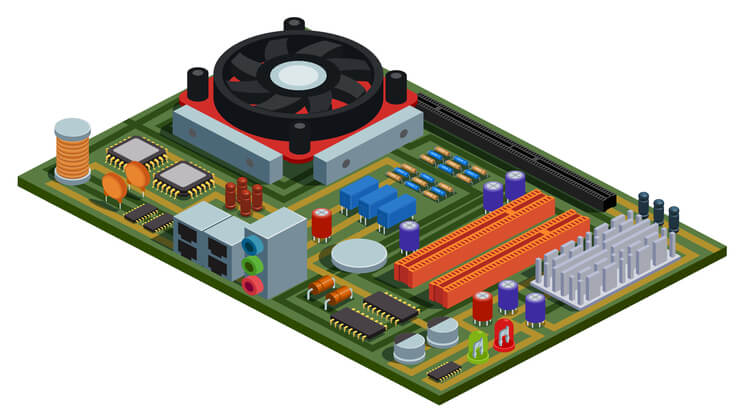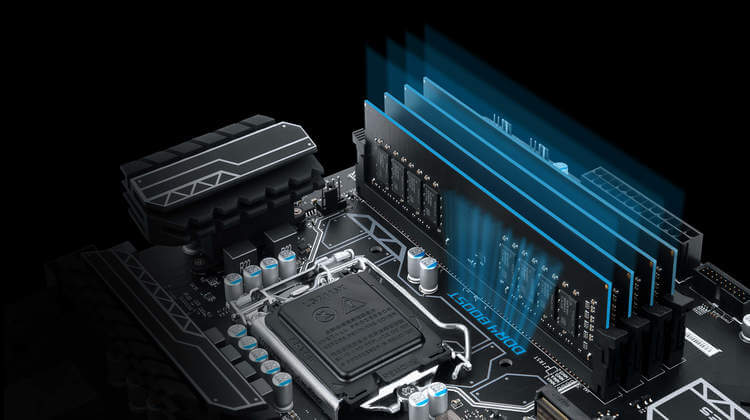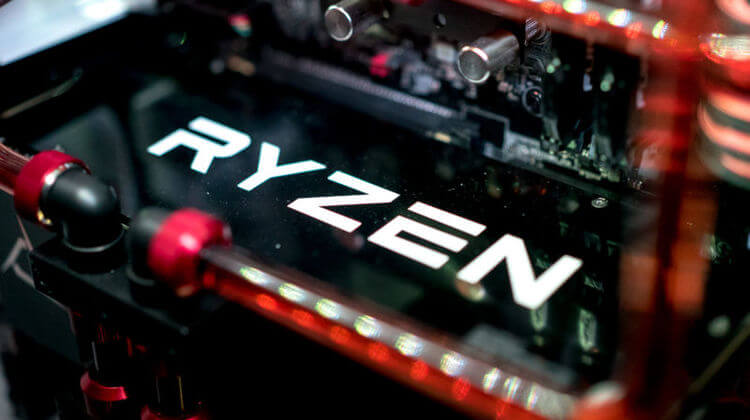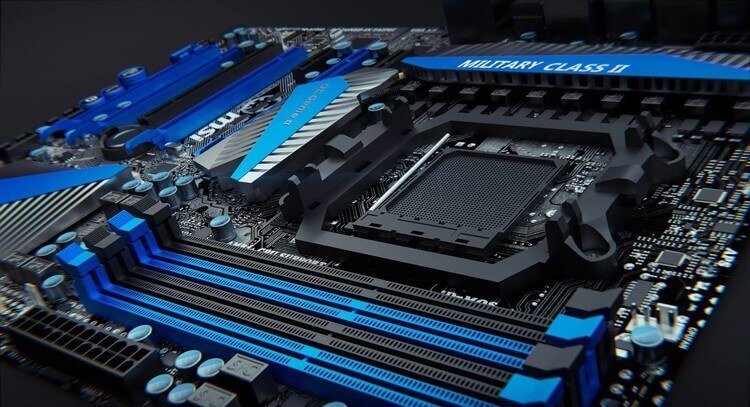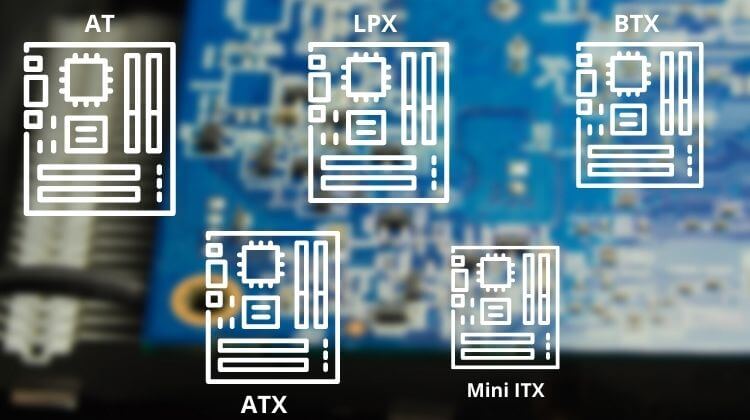
One of the most important decisions when building a PC is choosing the right motherboard form factor. Motherboards come in different sizes, called form factors, and the one you pick impacts everything from expansion capabilities to case compatibility. This guide will overview the major motherboard form factors available – ATX, micro ATX, mini ITX – and discuss what each offers.
Understanding the differences between ATX, micro ATX, and mini ITX motherboard sizes and layouts is crucial for PC builders. An ATX motherboard offers more expansion slots and cooling options than a smaller micro ATX and mini ITX. But compact micro ATX and mini ITX boards allow building in smaller cases for a portable powerhouse PC.
We’ll break down the standout features, use cases, and considerations for each mainstream motherboard form factor. With insights into specifications like dimensions, expansion slots, and I/O for ATX, micro ATX, and mini ITX, you can choose the right motherboard form factor for your PC build goals and needs.
Types Of Motherboards – 5 Form Factors
Motherboard, also referred to as logic or baseboard, is a crucial component of electronic units. It constitutes a non-conductive plastic body coupled with a circuit and a socket holder. The main task of the motherboard is to provide logistics for all the components of a device to work in coordination with each other.
In addition to this, the plastic sheet is also integrated with aluminum strips to connect multiple components in a circuit. The size of the motherboard varies among various gadgets like laptops, smartphones, and computers. This is because of the lack of space in smaller items like smartphones as compared to large computer monitors.
Similarly, the replacements of components also vary in different products. For Example, laptop sockets and other materials are adjusted on top of the motherboard. Therefore, it is not easy to replace them. There are many types of motherboards available in the market. Most notable among them include AT motherboard, ATX motherboard, Mini ITX motherboard, BTX motherboard, and LPX motherboard.
Related: Best LGA 1150 Motherboards
1. AT Motherboard Form Factor
This is the first type of motherboard included in the list. These products have immense physical dimensions that are ranging up to hundreds of millimeters. Therefore, they require more space for installation and display limited installation abilities inside mobile phones and mini desktop versions.
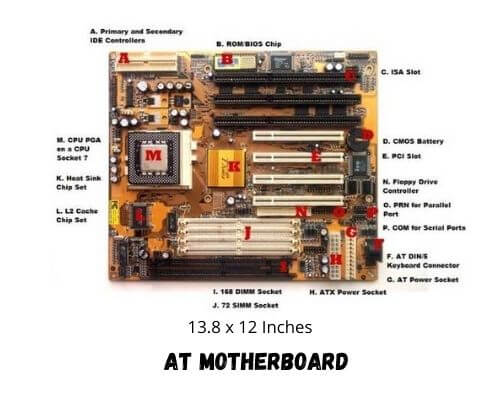
Instead, they can be used inside a large computer monitor where sufficient space is available to install the item along with the required drivers and connectors. These units utilize sockets and six-pin plugs for connecting various power sources with each other.
Similarly, it requires a great deal of attention to identify the power connectors and might require expert guidance while doing so. Similarly, these materials also require a 12 pin plug to power the motherboard. Hence, they are an ideal choice for large desktops.
Also Read: B550 Vs X570
2. ATX Form Factor
The ATX motherboard is the advanced and upgraded version of the AT motherboards. The abbreviation ATX stands for Advanced Technology Extended. The product was first developed in the 1990s by Intel and is highly efficient in terms of performance. The compact size alongside the interchangeability of the connected components is the highlight of the system.
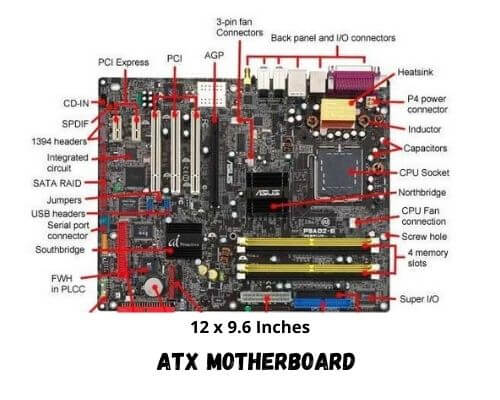
This is attributed to the improvement in the connector aspects. Another significant aspect of the object is the inclusion of sleep mode. It is a power management mode that is characterized by a reduction in power drainage. The sleep mode also allows users to resume their work where they left it off when the computer was last used.
Along with this, this motherboard is also capable of converting 5 volts current to 3.3 volts rapidly. Contrary to AT motherboards, The ATX form factor utilizes one 20-pin plug for powering the system. Furthermore, it also contains many other connectors, including video cards, modems, network cards, and video cards that further amplifies its abilities.
Also Read: Best White Motherboards
3. Mini ITX Form Factor
Mini ITX motherboard is a miniature product with microscopic physical dimensions. The item was first developed in the 2000s and is highly compact. Therefore, it can be placed inside small gadgets without worrying about the unavailability of the space. The most significant advantage of this model is its usage in small form factor (SFF) computers. This is attributed to the low power consumption abilities of the ITX board.

Moreover, the object is also capable of cooling at a faster rate than most other materials available in the market. This makes them ideal for small-configuration computer systems. Due to the low noise generated by the fan, these motherboards are mostly used in home theater PC systems. Therefore, providing seamless entertainment at a reasonable price range. The design of the material provides one expansion slot along with a standard PCI slot.
The object utilizes an ultra-low-power processor that cools down rapidly. Rapid cooling can be achieved with the help of a heat sink only, unlike previously mentioned tools that use fans with an already existing heatsink. Last but not least, this version also includes two universal serial bus ports with a parallel port, input, output ports, and serial ports.
Also Read: Motherboard Failure Causes
4. LPX Motherboards
LPX is also known as the Low Profile eXtension motherboard and was first developed in 1987. This type of motherboard uses a riser card and is different from the rest of its counterparts in terms of placement of components. The video parallel, serial and PS/2 ports are located at different places in this version.
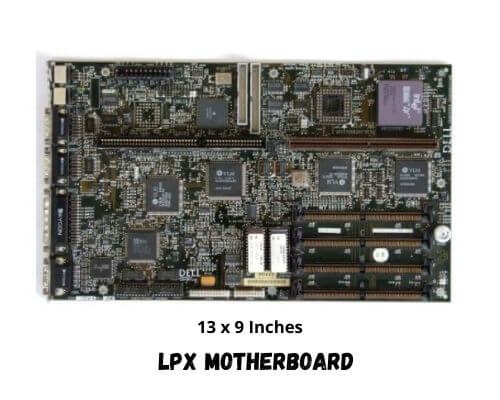
In this system, expansion cards are placed parallel to the riser cards. Thereby creating a low profile system, which makes it compact and slimmer than its predecessors. LPS motherboards are sometimes also termed as baby AT boards and are suitable for smartphones and mini desktop computers where the small size of the model is ideal for limited space.
Most common examples of these items include the Packard Bell LPX motherboard, which is not only compact in size but efficient in performance as well. It also consists of an expansion card located in a parallel position to the riser one. Hence, it is recommended for smaller technological gadgets.
Also Read: Best B550 Motherboards
5. BTX Motherboards
BTX motherboard, also known as Balanced Technology eXtended, was first utilized in 2004. BTX system is specifically designed to reduce the power requirement of the whole item. Along with this, the object is also capable of reducing the heat generated by the product. The enhanced technology incorporated in the unit contains a serial advanced technology attachment, peripheral component interconnect express, and a universal serial bus.

This tool was created to reduce the problems associated with standard ATX models, such as increased power consumption and overheating of the system. Other highlights of the BTX motherboard include the remarkable thermal and electrical regulation, reduction in latency among north and south bridges, increase in expansion slots, and multiple system configurations.
Intel has stopped developing these technologies. Instead, they’re focused on reducing the power consumed by the CPU, thereby reducing heat and making ATX more efficient.
Related: Best Motherboard For Ryzen 9 5950x
What is Micro Pico-ITX motherboard?
The Micro Pico-ITX motherboard is a small board that embodies the essence of the Mini ITX form factor, with a size of just 10 cm x 7.2 cm. This format is particularly suitable for embedded systems and compact applications like kiosks, point-of-sale (POS) terminals, industrial PCs, or car and mobile navigation systems.
With a length of 10 cm and a width of 7.2 cm, the Pico-ITX board offers ample space for additional devices with its rich I/O interface and mounting holes in the four corners. The standardized set of interfaces includes Ethernet, SATA, USB 2.0 connectors, and serial interfaces such as RS232 or LVDS. The Pico-ITX motherboard also supports VGA display outputs, which are usually not available on boards this small.
In addition to the diverse set of interfaces, the user can also equip the Pico-ITX board with different processors to meet varying processing requirements. Options include low-power CPUs such as Intel Atom 1.6 GHz or AMD G Series 1GHz T40E APU dual-core processors through to high-performance CPUs.
What are the advantages of Pico-ITX?
The Pico-ITX was developed by VIA Technologies in 2007 and is currently one of the smallest motherboards on the market. Pico-ITX boards have several advantages:
Communication
Like any other PC, mobile and embedded systems require communication with peripherals, the internet, or other devices. The Pico-ITX can connect to these peripherals using standard interfaces such as USB, RS232, Ethernet (RJ-45), and Firewire. It also has a PCI Express Mini Card expansion slot (for wireless cards) and an optional CompactFlash slot or IDE connector.
The Pico-ITX only needs 12 volts of DC input power and can deliver up to 30 watts of power to attached peripherals. It also has a 5-volt power header that connects additional devices.
The Pico-ITX is essentially a computer in a small form factor. The Pico-ITX motherboard includes an Intel processor, enabling the system to run a wide range of operating systems, including Windows XP and Linux distributions such as Ubuntu and Fedora.
Read Next: Best Motherboards For Ryzen 7 5800x
FAQs
What Is The Difference Between The ATX And BTX Motherboard?
BTX motherboard is the successor to the traditional ATX motherboard. The ATX system is characterized by the inclusion of a sleep mode that improves the device’s performance and leads to a reduction in power loss. In contrast, the BTX model is associated with less heat generation and enhanced cooling capability. In addition to this, the latter also offers multiple system configurations and is versatile in nature.
What Are The Two Main Components Of a Motherboard?
The two main components of the motherboard include the random access memory commonly known as RAM and a central processing unit abbreviated as CPU. The RAM is an integral component of a computer system as it allows you to access the data stored in the gadget instantly. Similarly, the CPU is the brain of the computer that executes most of the tasks. Therefore, it shall never be neglected in any aspect.
What Is Motherboard Form Factor?
The form factor is the specification of a motherboard. It is associated with the location of mounting holes, the dimensions, number of ports in the back panel, power supply type, and other associated instructions. The form factor generally dictates the complete size of the motherboard and is a highly crucial aspect that must be considered while purchasing a motherboard. The difference in the sizes of different motherboards is because of differences in the form factor.
Related: 7 Best Budget Motherboards
Wrapping Up
When selecting a motherboard form factor, it mainly comes down to balancing expansion capabilities with overall system size. The ATX form factor offers the most versatility with support for multiple PCIe slots, RAM slots, and ample cooling options. ATX boards are the go-to choice for most standard tower builds.
Micro ATX slows the ATX layout down for more compact cases while retaining some expandability. Mini ITX is the smallest common option, fitting full PC power into a tiny footprint. The tradeoff is limited slots and cooling.
Ultimately, ATX motherboards are best for those prioritizing expansion room and cooling power. Micro ATX hits a middle ground for moderate size and flexibility. Mini ITX is ideal when a tiny case and portability are needed. Consider your PC build goals and component needs when deciding on ATX, micro ATX, or mini ITX. The right motherboard form factor lays the foundation for a system tuned to your ideal specifications.
Read Also: Best Sublimation Printer
Recent Articles:
Best Motherboards For i9 10900k Of 2022 | 10th/11th Gen
Intel’s i9 10900k is a high-end processor that gives excellent performance when paired with a…
Best Motherboard For Ryzen 9 3950x | X570 – Zen2 | Wi-Fi | Guide
The motherboard is the backbone that links all of the computer’s components and helps them…
Best Motherboard For Ryzen 9 3900x 2022 [Tried & Tested]
The introduction of the Ryzen series CPU has made the field immensely revolutionary with 3rd…
Best Motherboards For Ryzen 7 3700x Builds [AMD, X570 Chipsets]
When you have any plans of setting up a Ryzen 7 3700x system, the most…
Best Motherboard for Ryzen 7 2700x | High Performance | Buyer’s Guide |
There is no denying that a motherboard for the processor is not an easy choice…
Best Motherboard For Ryzen 5 3600 [ 10 Top Picks & Guide]
The Ryzen 5 3600 has become one of the sought processors in the world. This…